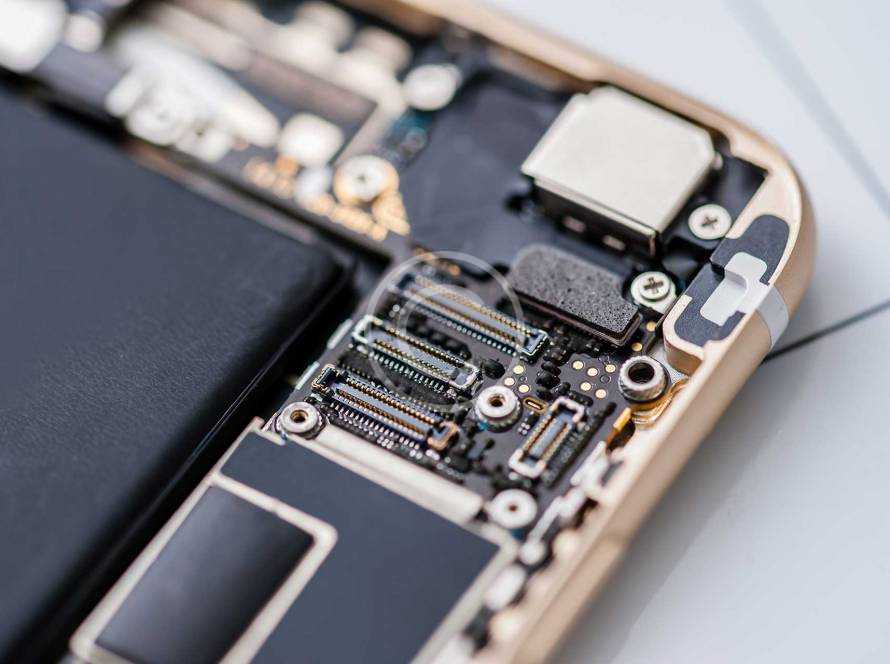The feeling of realizing you’ve lost important data from your phone can be a nightmare. But before you resign yourself to the worst, there are steps you can take to attempt data recovery. This blog post from Mobile Phone Solutions will equip you with valuable tips to potentially retrieve those precious photos, messages, contacts, and more.
Act Quickly!
The chances of successful data recovery generally decrease the longer you wait. Once you realize data is missing, stop using your phone immediately. This helps prevent overwriting the lost data with new information, making it harder to recover.
Think Back: How Did the Data Go Missing?
Understanding how the data was lost can influence the recovery method. Here are some common scenarios:
- Accidental Deletion: Did you accidentally delete photos or files? Check your phone’s “Recently Deleted” folder or trash bin (depending on the device and OS). These folders might allow you to restore recently deleted items for a limited time.
- Formatting or Factory Reset: Formatting your phone or performing a factory reset erases all data. If you haven’t backed up beforehand, data recovery software might be an option (see below).
- Physical Damage or Water Exposure: Physical damage or water exposure can corrupt data storage on your phone. In these cases, seeking professional data recovery services may be necessary (more on that later).
Internal Backup Options (if Applicable):
Many phones offer built-in backup features. These can be lifesavers for recovering lost data:
- Android: Some Android phones have built-in backup options to Google Drive. Check your settings to see if automatic backups were enabled.
- iPhone: iCloud offers backup options for iPhones. Again, verify if automatic backups were turned on in your settings.
Data Recovery Software:
If the built-in backup options aren’t available or don’t hold the data you need, data recovery software might be worth exploring. There are various data recovery apps available, both free and paid. Be sure to research reputable options before downloading any software.
Important Note: The success rate of data recovery software varies depending on the severity of data loss and how the data was lost. In some cases, it might not be possible to recover everything.
When to Call in the Professionals:
If you’ve exhausted all other options, or if your phone has suffered physical damage or water exposure, seeking professional data recovery services is recommended. Mobile Phone Solutions has a team of experienced technicians equipped with advanced tools and techniques to attempt data recovery from damaged devices.
Prevention is Key: Back Up Regularly!
The best defense against data loss is a good backup routine. Here are some options to consider:
- Cloud Storage: Utilize cloud storage services like Google Drive or iCloud to automatically back up your data regularly.
- External Hard Drive: Regularly back up your phone’s data to an external hard drive for safekeeping.
- Computer Backup: Connect your phone to your computer and back up important files manually.
By following these tips and implementing a regular backup routine, you’ll be better prepared to handle data loss situations and potentially recover your valuable information. If you require further assistance or have a question about data recovery for your specific device, don’t hesitate to contact Mobile Phone Solutions. Our experts are here to help!